DIY Bucket List Football Stadium Map
- Heather Miller

- Dec 10, 2020
- 4 min read
Updated: Dec 20, 2025

Last Christmas when I was looking for gift ideas for my boyfriend, I overheard him say that he had a dream to visit every college football stadium in the US. This gave me an idea...what if I made a bucket list map with every college logo from the NCAA? The idea is that he would place the pin in the location of the stadium if he's ever visited, and he can make a plan to visit any he's never been to.
The plan was in place! But how to make it? I had a blank corkboard and an electronic paper cutter I was itching to break-in, so I started designing the map and planning out how to make it with the tools at hand. And now I'll walk through the process of how I put it together, and how you can to:
Grand total, I probably spent $15 putting this map together, but I already had a blank corkboard to start from. The materials needed are:


Corkboard, 23"x17" or larger [~$15]
Matte Black vinyl, permanent (Hobby Lobby) [$5]
Standard Transfer Tape (Hobby Lobby) [$4.49]
150 3/8 inch (.375") thumb tacks (Michaels) [$2.49]
8.5"x11" copy paper for logos
Mod podge, or similar clear drying adhesive (Amazon) [$3]

Now, as for tools, I used a Silhouette Cameo 3 electronic paper cutter to cut my US map, and the text.
I realize that not everyone has one of those, so I am offering a kit on Etsy that already has the map, text, and logos cut out. All you would need is a corkboard, glue, and time to put it together yourself:
You'll also need these tools:
Scissors
Vinyl weeding tools
3/8" hole punch (if not using a paper cutter)
A vector editing program, like Adobe Illustrator
An electronic cutting program, like Silhouette Studio
STEP 1:
First I created a vector file in Adobe Illustrator, set the artboard to 12"x24", added a US map as outlines. I only included Hawaii beneath the continental US, because there are no college football teams in Alaska. I typed out the text in a bold, all-caps font, and turned it into outlines (right click the text>Create Outlines). I spelled out "COLLEGE FOOTBALL STADIUMS" and listed all the conferences smaller:
Pac-12
Mountain West
Sun Belt
SEC
Big 12
Big Ten
C-USA
ACC
MAC
AAC
Independent
Then I exported it: File>Export>Export as.. and chose "Autodesk RealDWG (*.DXF)", which Silhouette Studio can open.

If you would like the vector files I used, I have them available for a digital download:
STEP 2:
After opening the .DXF file in Silhouette Studio, I set up the cutting mat for 12"x24", and arranged the art to fill up as much of the mat as possible.

TIP: For the smaller text, I like to add a rectangle frame around a couple of them at a time, which makes it easier for weeding the vinyl. Notice how I did the same thing with Hawaii, since there's lots of small pieces for the islands.
STEP 3:
Select Send, and load a 12"x24" black matte vinyl onto a cutting mat and load it into the paper cutter.
I used the cutting preferences for vinyl, matte (Depth: 2; Speed: 4; Force: 15). Send to cut.
STEP 4:
Weed the excess vinyl that does not include the US states with vinyl weeding tools. Attach transfer tape to the surface of the black vinyl. Burnish with a flat tool so that the states are attached to the transfer tape.
NOTE: cut the US map and text into 2 separate sheets, for ease in attaching.
Lift off transfer tape and states, so that no vinyl remains attached to the base layer.


STEP 5:
Line up the states on the corkboard, allowing for space for the text to be added to the top and edges. While transfer tape is still attached, burnish the states onto the corkboard so they are firmly attached. Remove transfer tape.

Repeat for the text, lining up in the desired locations. Refer to this image for inspiration for where to place the conferences and title:

STEP 6:
Now it's time to create the logo pins! I found all the logos for the NCAA teams and set them up to fit on 3/8" thumb tacks. I have a file already set up with all the logos on letter sized paper, and it's available for download here:
Print on a color printer at actual size, 8.5"x11".
STEP 7:
Cut out each circle, keeping conferences together for ease later. If using a circle punch, cut out each row for ease of punching.

STEP 8:
Apply Mod Podge to the back of the logo, and attach to one of the thumb tacks. If the thumb tack is curved, press the logo around the edge so that it follows along the curve. Add to corkboard and allow to dry.


Repeat with the remaining logos, making sure to keep conferences together. Below is an example of the pins placed beneath the conferences on the corkboard.

STEP 9:
Gift, and enjoy! If you would like a map of all the locations of all the stadiums in place, I also have a digital download available that can be printed and used as a guide, if needed:
I also have a video available showing how I made my first one: https://youtu.be/rwNYQ9K1Z_8
Description: Heather uses her cutting machine to create a bucket list map of the NCAA football stadiums. The map is made out of black vinyl and the stadiums are represented with push pins sporting the logos of the schools. If you have a cutting machine, you can create one yourself! Hopefully you don't have as many problems as she does...
Files available at: https://etsy.me/3pU9oGN
Pre-made kit (without the corkboard): https://etsy.me/3pSGcQp
Map of the locations of the stadiums: (Available as a print-ready file at Etsy.)

I hope you've enjoyed this DIY, let me know if you've attempted it or if you have any questions!

Heather Miller is a graphic designer and illustrator from Oregon, and graduated from Oregon State University in 2011. She has created hundreds of illustrations for publications including the Oregon Stater Magazine and Terra Magazine.

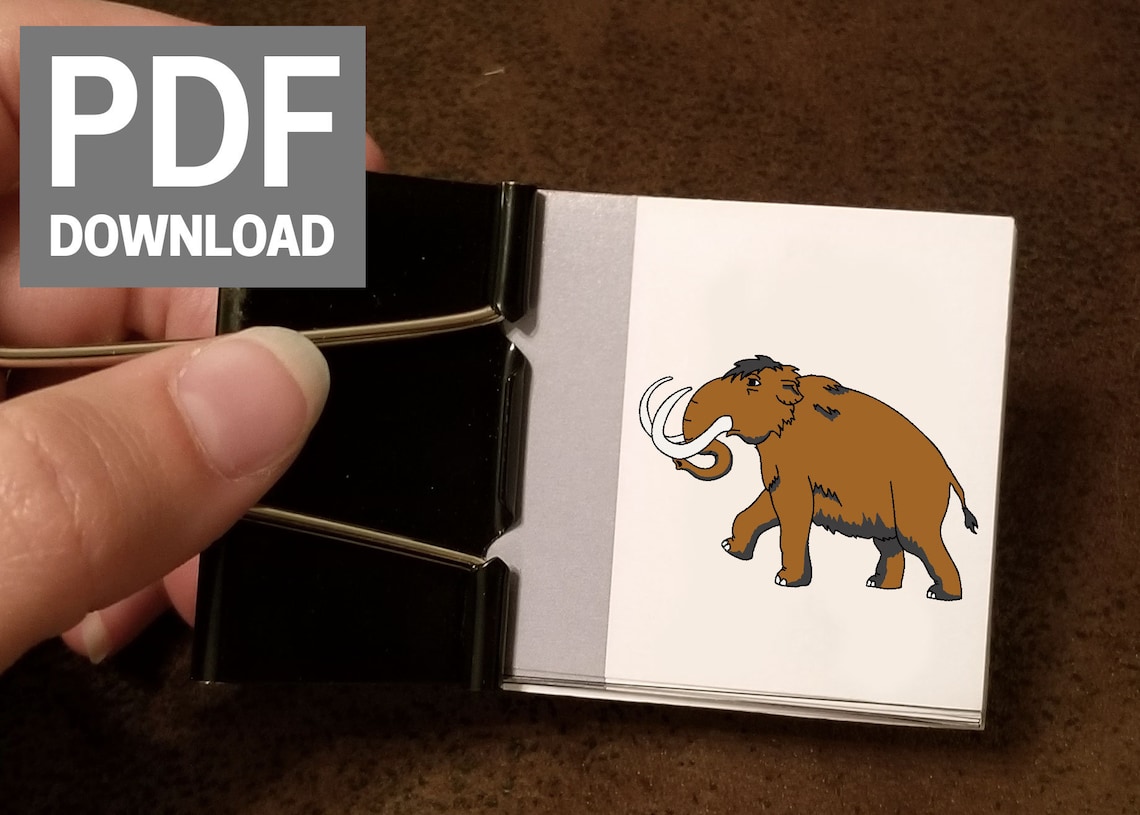







Comments